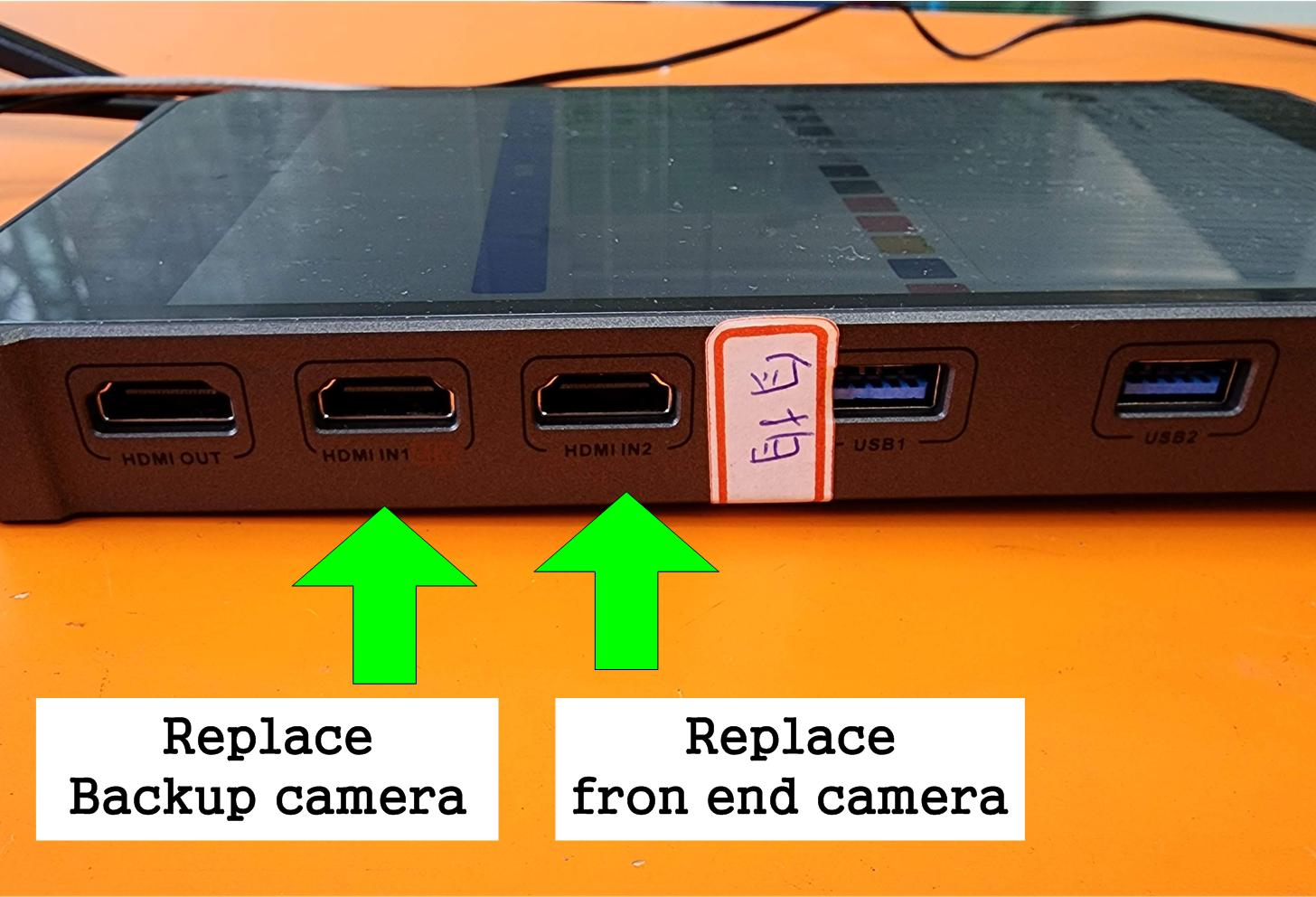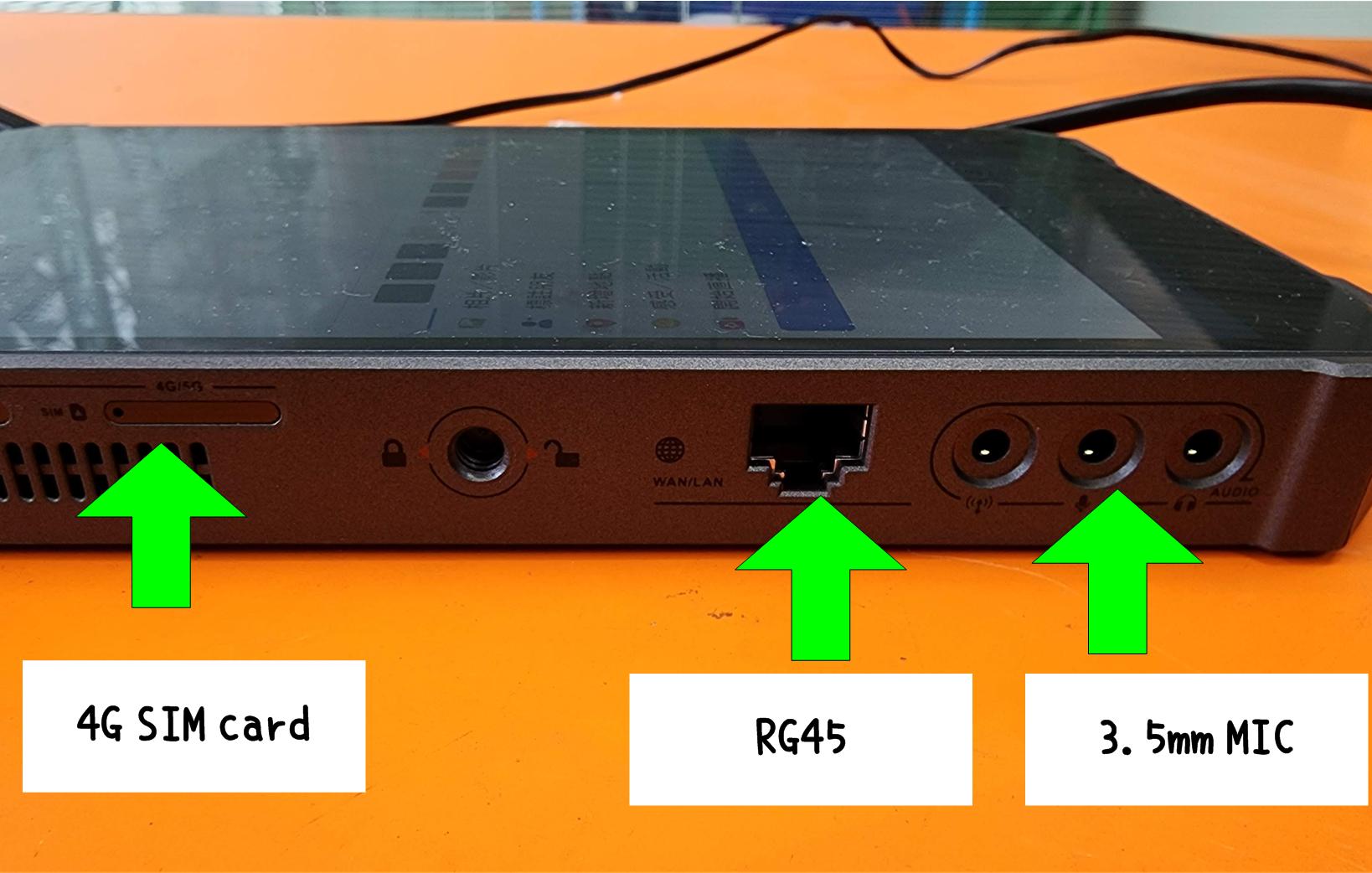New professional streaming tablet ! external HDMI source replace android inside camera
If there is any problem with payment, please contact me andyzhengster@gmail.com
Say Goodbye to Limits! native Instagram Live with DSLR or atem mini pro
a special design android tablet that does not have traditional front and back cameras.
Instead, we will be using external HDMI video connections to replace them
No fancy multimedia processing,
simply connect professional equipment to the live broadcast platform!
compatible for almost 100% video app
eg: skype, facebook, youtube, instagram....
just use Google play to dowload what you want
we DO NOT use yellow duck + OBS studio idea!! just use Native version Instagram app do live streaming directly! use the same idea, yotube , facebook , skype , zoom Native version app also can get external hdmi source to do live stremaing

For sales to the United States, our company will do its utmost to ensure that any duties you incur are kept as low as possible, or even zero
Final determination shall remain subject to the assessment and approval of U.S. Customs
-
According to DHL, gifts under US$100 sent between individuals are duty-free.
https://www.dhl.com/discover/zh-tw/ship-with-dhl/export-with-dhl/2025-us-regulatory-changes
Additionally, effective August 29, under U.S. CBP regulations, HS Code 8473.3091 for exports from Taiwan to the U.S. is expected to qualify for zero duty.
Based on this, our company will issue a personal individuals invoice for US$35, declared as a gift under HS Code 8473.3091 for customs duty assessment. If duties are imposed, the amount will be US$7 (US$35 × 20%). Final approval remains at the discretion of U.S. Customs.
---------------------------------------------------------------------------------------------------------------------------------
No fancy multimedia processing!!
external HDMI as video source for native version
external hdmi source replace native internal cmaera
Simple! Cheat the app! That's the best adjective for this tablet!
If you want to achieve a portait mode (vertical) live streaming easily, this is the best choice!
a special design android tablet that does not have traditional front and back cameras.
Instead, we will be using external HDMI video connections to replace them
HDMI 1 → replace android internal front end camera
HDMI 2 → replace android internal backup camera
(recommand to use HDMI 2)
Internet connection
1. WI-FI
2. Wire RJ45 ethernet (No recommend to use RJ45)
3. 4G sim card
How to connect DSLR CAMERA or HDMI video switcher?
Poplualr app can use and dowload from virtual google paly
eg: facebook , instgram, Youtube, twitch, 17 live....
turn camera +90 degree roataion (left) or -90 degree rotation (right)
all of camera connect to atem mini pro ( hdmi video switcher)
Due to modifications made to this particular tablet,
please make sure to carefully review these limitations and assess whether they will affect your intended usage
Limitation : just portatit mode live streaming only!!!
it can not do horzantal live streaming!!!
Limitation 2: DO NOT support for "out of spec"
Anything not mentioned on this product description webpage or in the YouTube video is not within the scope of service. It is referred to as 'out of spec
How to dowload app??
STEP1: Turn on GOOGLE play & login Google play
STEP2: downalod app what you what
exmple: instagram, facebook , youtube, .....
STEP3: switch your camera source
How to Troubleshooting
If Google play can not work , please reset to your tablet
1. system reset
2. install google play
3. after install google play, you will see google play icon
please wait for 5 minutes. google play apk will be auto upgrade