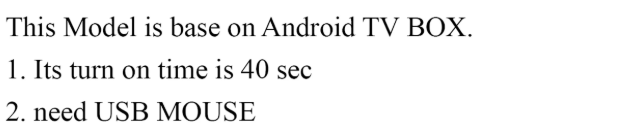USB WEBCAM to HDMI adapter (android base)
If there is any problem with payment, please contact me andyzhengster@gmail.com
If paynent error, you can buy from this link
https://www.febon.net/products/usb-uvc-webcam-to-hdmi-adpater
CAUTION:
1. android OS system. turn on time is 40 SEC
2. need USB mouse
3. usb webam to HDMI adapter compatible :
| WORK for 100% sure | USB3.0 elgato facecam USB-C WEBCAM output of ATEM MINI , ATEM MINI PRO, ATEM MINI ISO |
| No WORK | TBD |
For sales to the United States, our company will do its utmost to ensure that any duties you incur are kept as low as possible, or even zero
Final determination shall remain subject to the assessment and approval of U.S. Customs
-
According to DHL, gifts under US$100 sent between individuals are duty-free.
https://www.dhl.com/discover/zh-tw/ship-with-dhl/export-with-dhl/2025-us-regulatory-changes
Additionally, effective August 29, under U.S. CBP regulations, HS Code 8473.3091 for exports from Taiwan to the U.S. is expected to qualify for zero duty.
Based on this, our company will issue a personal individuals invoice for US$35, declared as a gift under HS Code 8473.3091 for customs duty assessment. If duties are imposed, the amount will be US$7 (US$35 × 20%). Final approval remains at the discretion of U.S. Customs.
---------------------------------------------------------------------------------------------------------------------------------
This is an early-generation UVC-to-HDMI adapter that’s based on an Android TV box. As a result, the startup time is about 40 seconds, and it requires a mouse to operate.
If the camera you’re using is a DJI Pocket 3, any Logitech webcam, or any camera that supports backward compatibility with USB 2.0, please purchase the model below.
https://livestream.qdm.tw/uvc-streaming-adapter
If you’re using a USB 3.0 camera that does not support backward compatibility with USB 2.0, then this is the model we recommend.
For example, the Elgato Facecam can only operate in USB 3.0 mode.
Because it is an Android TV box, it can natively support USB 3.0 webcams.
Convert Elgato Facecam to HDMI for ATEM Mini Pro
Turn a USB webcam into hdmi TV out!!
Let a formal USB UVC camera become hdmi output
eg: logitech C310 C525 BC310 , USB microscope, USB endosocope and USB document
How to let USB UVC webcam to become HDMI output and dispaly on TV?
You can use "FEBON uvc webcam to hdmi adapter"
① This adapter can connect USB2.0 formal webcam
eg: Logitech C310, C525, C270, BCC950 , BRIO 4K HD, C920 Microsoft HD-3000 lifeCam, IPEVO P2V, ZIGGI (old version), oitez DP-M06 microscope,
USB endoscope (cheap China made) , USB telescope (medical level), OSTEC skin microscope,
② This adapter CAN NOT connect USB3.0 mode uvc
you need check if your USB3.0 video device can be drop into USB2.0 mode
eg: USB3.0 FEBON169 uvc capture card can drop into USB2.0 mode
USB3.0 elgato Cam Link capture card CAN NOT drop into USB2.0
Not all of usb webcam can work.
Before shipping, we will try my best to test the 20 difference usb webcam
③. it cost 40 sec time to start the machine.
How to connect?
step1: plug the USB mouse and USB WEBCAM
step2: connect power and hdmi cable of TV