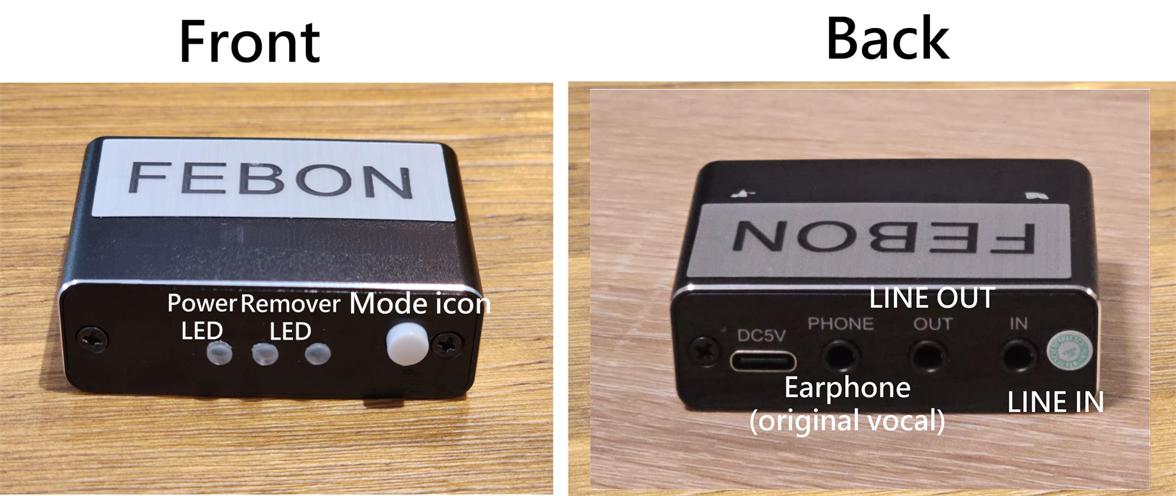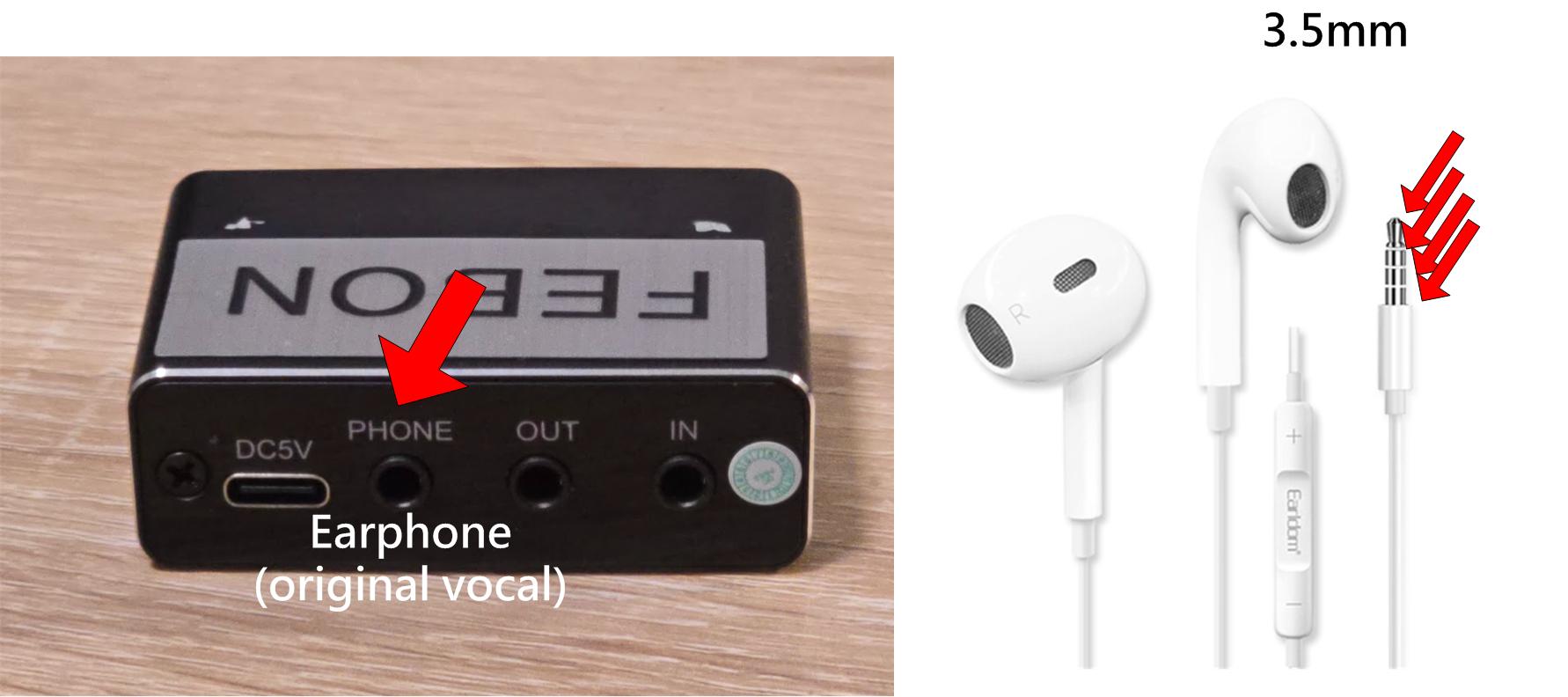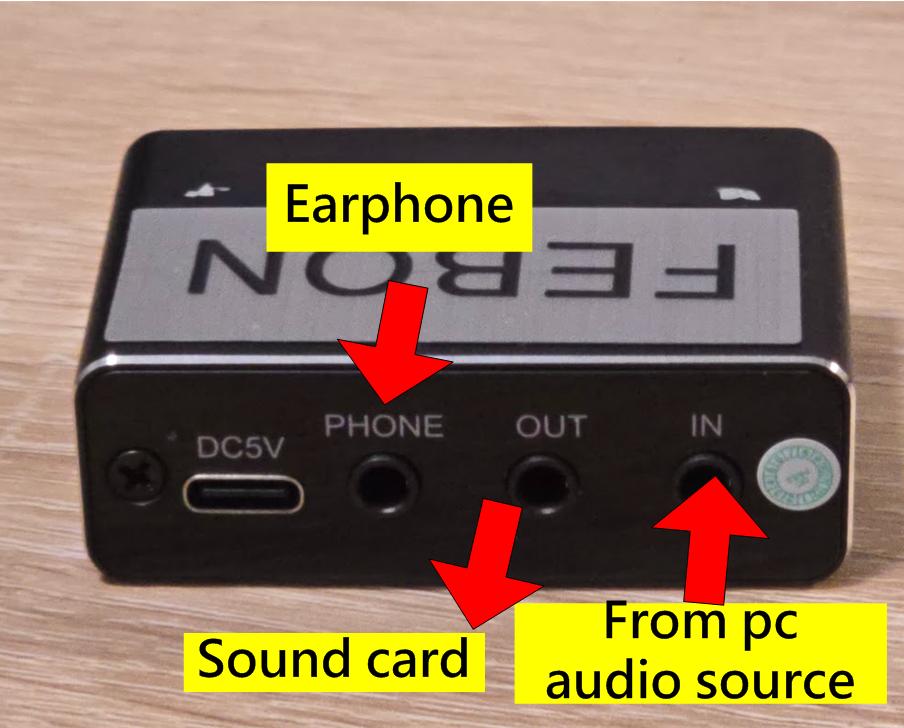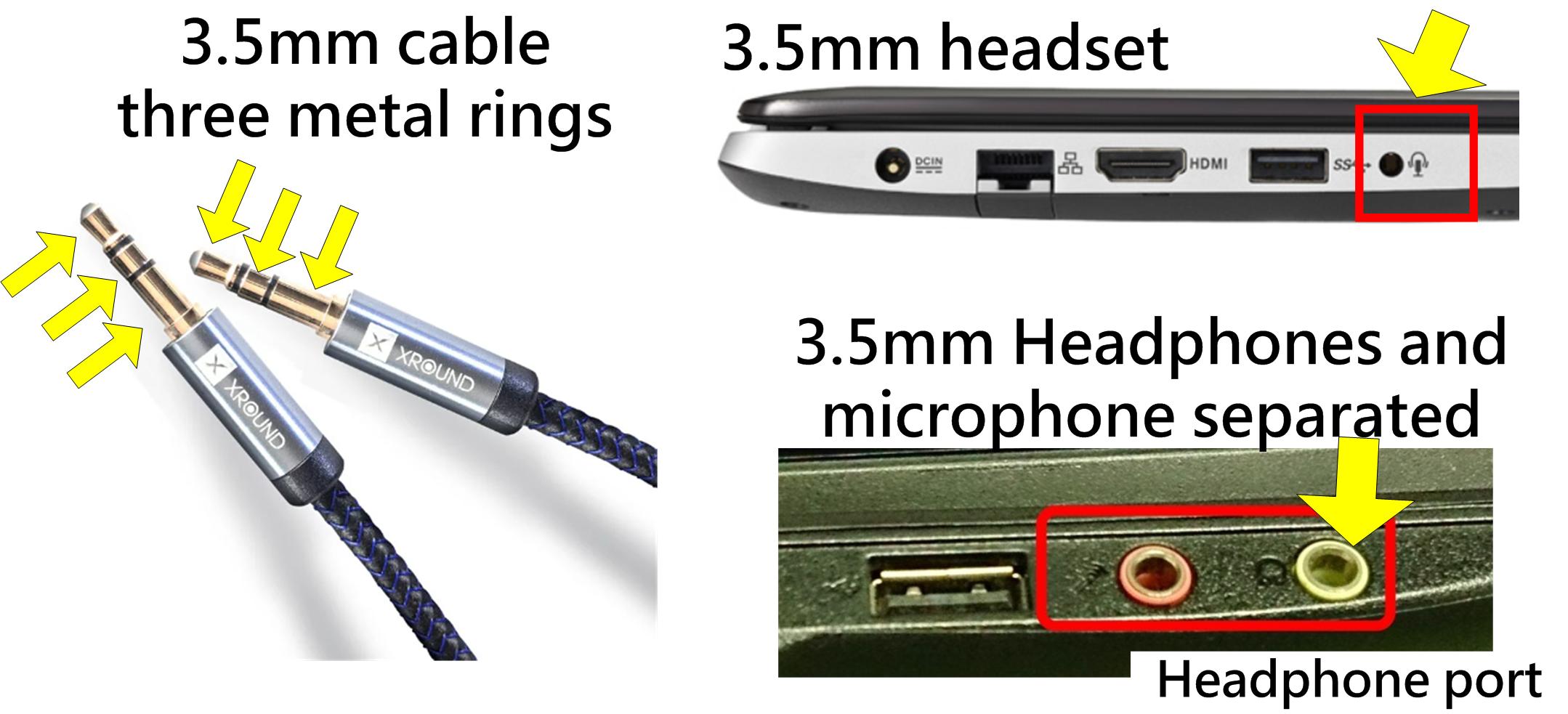hardware Real-Time Vocal Remover adapter : Turn YouTube into Free Karaoke
If there is any problem with payment, please contact me andyzhengster@gmail.com
hardware Real-Time live Vocal Remover adapter
Instantly Remove Vocals from YouTube Songs with High Accuracy. Live Demo for Popular Music
For sales to the United States, our company will do its utmost to ensure that any duties you incur are kept as low as possible, or even zero
Final determination shall remain subject to the assessment and approval of U.S. Customs
-
According to DHL, gifts under US$100 sent between individuals are duty-free.
https://www.dhl.com/discover/zh-tw/ship-with-dhl/export-with-dhl/2025-us-regulatory-changes
Additionally, effective August 29, under U.S. CBP regulations, HS Code 8473.3091 for exports from Taiwan to the U.S. is expected to qualify for zero duty.
Based on this, our company will issue a personal individuals invoice for US$35, declared as a gift under HS Code 8473.3091 for customs duty assessment. If duties are imposed, the amount will be US$7 (US$35 × 20%). Final approval remains at the discretion of U.S. Customs.
---------------------------------------------------------------------------------------------------------------------------------
Actual pop music effect:
Chinese Music
https://www.youtube.com/shorts/uKPPfdSe85c
English Music
https://youtube.com/shorts/E7apFeRv_nI?si=J3R2sFBrinPv815z
There are two ways to remove vocals from songs,
one is post-production uploading and the other is real-time live processing
Post-production upload is to upload the MP3 to the AI vocal removal platform, which is processed by the AI method.
The post-production method has the best effect!
However, it requires processing time and is not instantaneous.
Another way is to use hardware to process the vocals of music live in real time.
The effect will definitely not be better than the AI upload and post-production method, but it has the advantage of instant live output!
we sells pure hardware real-time LIVE music vocal remover!
The accuracy of removing human voices is very high!
Suitable for singing live broadcast application, this live broadcast application accepts random song requests from temporary guests on the Internet
Instant song vocal remover, you can! Remove vocals from YouTube songs in real time. The entire YouTube becomes your backup singing list
When removing the vocals, you can connect your headset to the headphone jack.
What you hear in your ears will be the original audio (including the singer’s original vocals), which helps you stay on pitch more accurately while singing.
The hardware vocal remover in this store does not just make the vocals quieter.
It is a true removal of human voices.
Actual pop music effect:
https://www.youtube.com/shorts/uKPPfdSe85c
https://youtube.com/shorts/E7apFeRv_nI?si=J3R2sFBrinPv815z
Compared with hardware-based real-time vocal removal, the effect is guaranteed to be of the best quality.
The market is flooded with low-priced vocal removers, but the results are absolutely incomparable!!
Product spec:
Power: DC 5V USB-C port
INPUT: 3.5mm LINE IN
output: 3.5mm LINE OUT
mode icon : original muisc / vocal remover
WARNING:
If the mode icon button cannot be pressed, please rotate the button 90 degrees to use it
How to use?
you also can use remote control
step1: conenct DC 5V power
Step2: Press and hold the mode icon button for 2 seconds
step3: connect 3.5mm line in from audio soucre
headset interface or the computer pure headphone interface. Both types of connections to the computer are connected to the same 3.5mm three-ring cable.
step4: connect to line in port of sound card
finally, finish the connection