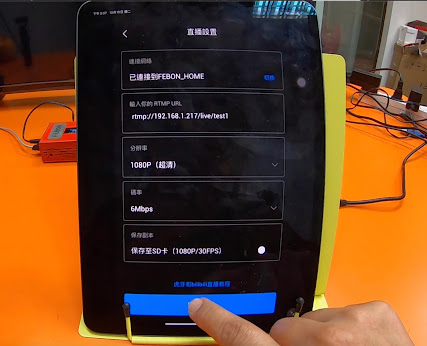購物車沒有加入任何商品
加入上次未結帳之商品 × 
Application 1: ATEM MINI PRO be PGM clean hdmi & multiview together
Application 2: DJI Pocket 2 be hdmi output
FEBON local intranet Ethernet RTMP to hdmi adapter can turn RTMP into HDMI output.
some live streaming sport camera do not have hdmi output.
if camera do not have hdmi output, we can turn Intranet custom RTMP streaming into HDMI.
( local Ethernet network RTMP to hdmi )
eg:
DJP Pocket 2 hdmi output
MEVO Start be hdmi output by local rtmp streaming
OSMO action be hdmi output by local rtmp streaming
atem mini pro be extra clean hdmi output
DJI OSMO action be hdmi output (tv out)
SJ10 Pro action camera be hdmi output
1. need Local Ethernet Router & default gateway IP must be 192.168.1.1
2. FEBON RTMP to HDMI adapter IP is 192.168.1.217
3. need use wire RJ45 wire cable
4. Local live streaming RTMP is as below
rtmp://192.168.1.217/live
streaming key:test1
5. product :
Power: DC 12V
INPUT: RJ45 wire cable
Output: hdmi output
rtmp to hdmi adapter static IP: 192.168.1.217
hdmi resolution: up to 1920x1080p 60fp ( depend on RTMP resolution & frame rate)

6. video latency:
Turn atem mini pro RTMP into clean hdmi: about 180ms ~200ms
Turn MEVO start rtmp into hdmi: about 200~300ms
hdmi output MEVO Sart -> hdmi capture card-> OBS STUDIO
video latency of capture card is 0.1 sec
so, the RTMP to hdmi adapter for MEVO START is about 200~300ms
Turn dji pocket 2 into hdmi TV output.
DJI pocket 2 can connect with ATEM MINI pro (video switcher)
Prepare:
1. dji pocket 2 do it all handle
2.Professional wifi router (default gateway IP 192.168.1.1)
3. FEBON RTMP to HDMI adapter
use your smartphone app "dji mimo" to setup the RTMP streaming
it is a local RTMP live streaming!
TV will show the video that is from local live streaming
1. DJI Pocket 2 be local RTMP live streaming
2. FEBON rtmp to hdmi adapter get this Local RTMP streaming
3. FEBON rtmp to hdmi adapter will turn rtmp into hdmi output.
VIDEO demo :
Turn MEVO Start into HDMI output! and then, It can connect video switcher!
system block:
ATEM MINI PRO just have one hdmi output. this hdmi output can be as a multi view video.
we can turn RTMP of atem mini pro into hdmi output. this hdmi will be as a clear hdmi video.
But, atem mini pro internal live streaming is just facebook, twitch, youtube an d etc.
it can not do the local RTMP live streaming.
we just modify its file " streaming.xml " .
-
after modify the streaming.xml , we can do the local intranet live streaming.
RTMP to HDMI adapter will turn local streaming into hdmi output.
step1: connect Local Ethernet Router (192.168.1.1)
step2: modify the "streaming.xml" file
download link
step3: turn on the power of " RTMP to hdmi "adapter
iOS app: medialink switcher

Turn DJI osmo acation be hdmi output for atem mini pro application


How to do ?
step1: prepare Ethernet router, ip 192.168.1.1
step2: plug the wire rj45 cable with rtmp to hdmi adapter and wait for 14 sec
step3: try to use your smartphone to connect osmo action
your phone must show live video as below
step4: select live and select rtmp
step5: rtmp://192.168.1.217/live/test1
SJCAM SJ10 Pro action be hdmi output !



![[old hardware] Local RTMP to HDMI adapter [old hardware] Local RTMP to HDMI adapter](http://image-cdn-flare.qdm.cloud/q6aeed8fc36df9/image/cache/data/23b37f88e7b9f2b58a00e30edd5ca863-120x120.jpg)
![[old hardware] Local RTMP to HDMI adapter_1 [old hardware] Local RTMP to HDMI adapter_1](http://image-cdn-flare.qdm.cloud/q6aeed8fc36df9/image/cache/data/029a6a8363f9a63f7ef86021a638fba3-120x120.jpg)
![[old hardware] Local RTMP to HDMI adapter_2 [old hardware] Local RTMP to HDMI adapter_2](http://image-cdn-flare.qdm.cloud/q6aeed8fc36df9/image/cache/data/3383e3d6775413f7200e4c151615448c-120x120.jpg)
![[old hardware] Local RTMP to HDMI adapter_3 [old hardware] Local RTMP to HDMI adapter_3](http://image-cdn-flare.qdm.cloud/q6aeed8fc36df9/image/cache/data/566d06248f4276e45b17692e09fb239b-120x120.jpg)
![[old hardware] Local RTMP to HDMI adapter_4 [old hardware] Local RTMP to HDMI adapter_4](http://image-cdn-flare.qdm.cloud/q6aeed8fc36df9/image/cache/data/179e436fccfa394d3e32e92bfb41a142-120x120.jpg)
![[old hardware] Local RTMP to HDMI adapter_5 [old hardware] Local RTMP to HDMI adapter_5](http://image-cdn-flare.qdm.cloud/q6aeed8fc36df9/image/cache/data/79e9bbc65bd3af22564ec07aeb02ab06-120x120.jpg)