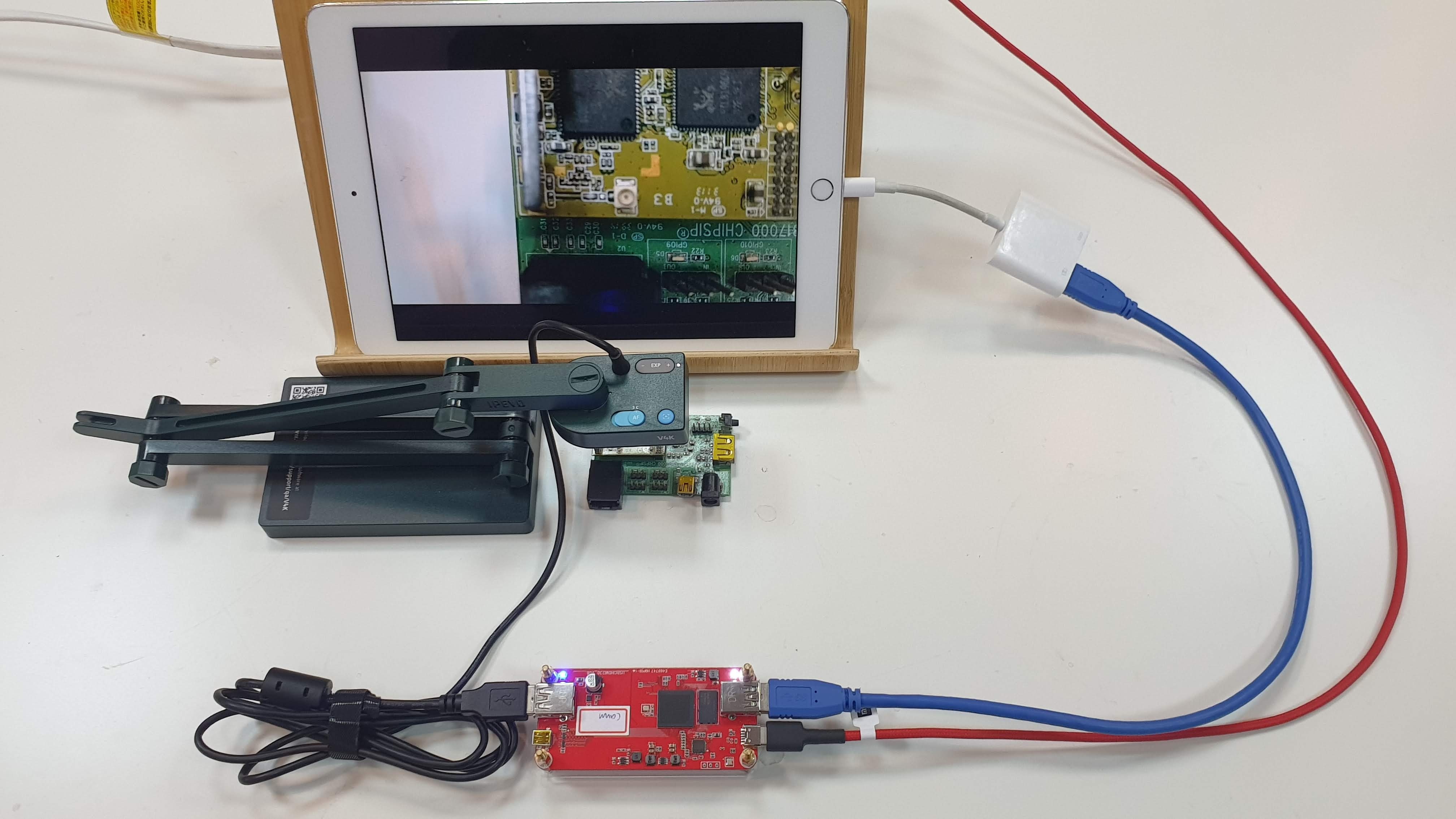USB WEBCAM to iOS / HDHMI adapter (without lighting to usb3 adapter)
If there is any problem with payment, please contact me andyzhengster@gmail.com
support iOS 16 ~18
If payment error, you can try this purchase link (PayPal base)
https://www.febon.net/products/uvc-to-hdmi-uvc-to-ios
UVC webcam compatible issue
| WORK | Logitech c270, c310,c525, c92x, c93x, BCC950 , Brio 4k, c615 Avermedia PW515 , PW315 Lumina webcam |
| No WORK |
FEBON179PLUS UVC HDMI CAPTURE CARD J5create JVCU100 |
For sales to the United States, our company will do its utmost to ensure that any duties you incur are kept as low as possible, or even zero
Final determination shall remain subject to the assessment and approval of U.S. Customs
-
According to DHL, gifts under US$100 sent between individuals are duty-free.
https://www.dhl.com/discover/zh-tw/ship-with-dhl/export-with-dhl/2025-us-regulatory-changes
Additionally, effective August 29, under U.S. CBP regulations, HS Code 8473.3091 for exports from Taiwan to the U.S. is expected to qualify for zero duty.
Based on this, our company will issue a personal individuals invoice for US$35, declared as a gift under HS Code 8473.3091 for customs duty assessment. If duties are imposed, the amount will be US$7 (US$35 × 20%). Final approval remains at the discretion of U.S. Customs.
---------------------------------------------------------------------------------------------------------------------------------
Shipping package:
USB webcam to iOS / HDMI adapter
advantage:
1. it just spend 11 sec to turn on hdmi output
2. you do not need USB Mouse
3. if you need modify UVC or hdmi paramter, you just connect with PC usb port to contorl
(use browser)
Windows Chrome / mac / iOS http://172.20.13.168


1. it just spend 11 sec to turn on hdmi output
2. you do not need USB Mouse
3.Support API (SDK). You can develop your own app
| WORK | Logitech c270, c310,c525, c92x, c93x, BCC950 , Brio 4k, c615 Lumina webcam |
| No WORK |
FEBON179PLUS UVC HDMI CAPTURE CARD J5create JVCU100 |

| WORK | Logitech c270, c310,c525, c92x, c93x, c615, bcc950 Logitech 4k pro magnetic webcam logitech streamcam logitech BCC950 , Brio 4k, IPEVO V4K Microsoft webcam MEVO START MEVO PLUS insta360 one R 4k camera USB-C OUTPUT OF ATEM MINI (real frame rate is about 20fps) |
| No TEST | AVer CAM340+ , AVer CAM520 PRO |
③ app1: medialink switcher (for 2021 new iPhone13 / iPad, it just simple baisc function )
`
UVC webcam color parameter | 2. UVC / HDMI resolution parameter |
F/W upgrade : http://icapture.local:8888/fw/
setup parameter on chrome http://icapture.local/
VLC play: http://icapture.local/live.flv
Windows:
F/W upgrade : http://172.20.13.168:8888/fw/
setup parameter on chrome: http://172.20.13.168
VLC play : http://172.20.13.168/live.flv
webcam color parameter contorl on url interrface | stereaming control on Url interface |